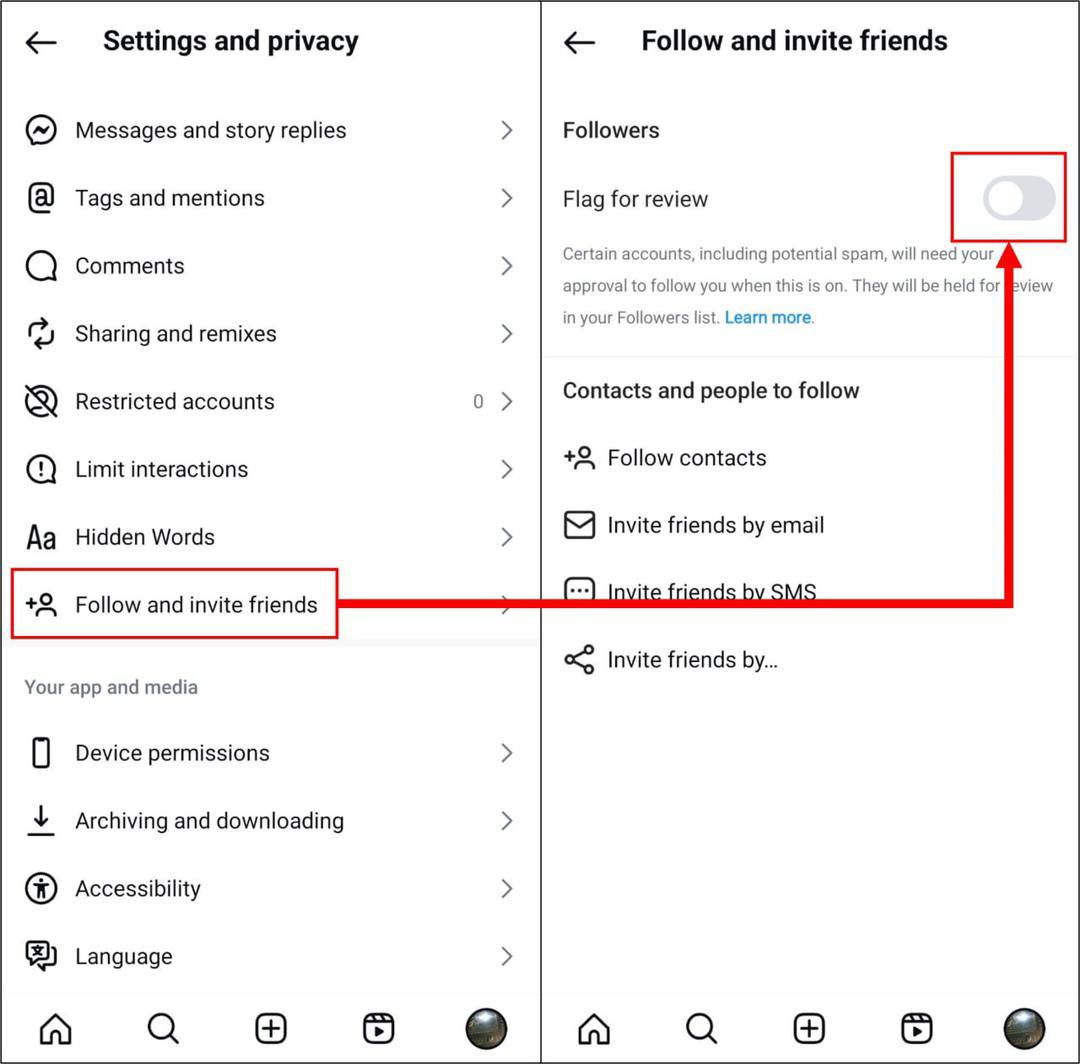
How to boost followers on Instagram after the update on 18.18.2024
Since August 18, 2024, Instagram has implemented a new update that significantly changes the rules for boosting
followers. It is important to remember that the FLAG function must be DISABLED BEFORE CREATING AN ORDER for followers. If this option remains active, all
new followers will come in the form of requests, and you will have to manually confirm each of them. In such cases, the platform through which
you order followers will not be held liable for the created
orders.
How to disable t...

Advantages of connecting via API to a direct SMM service provider
SMM provider who
provides promotion services on social networks, represents
a specialized company or an individual contractor,
engaged in promoting accounts on various social platforms.
Such services include increasing the number of subscribers, likes,
views, comments and other indicators that contribute
increasing the popularity and visibility of your account online.
The main services provided by the SMM provider as part of promotion on social networks include:
Increasing the number of ...
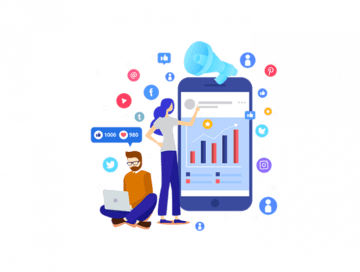
Who is an SMM provider?
SMM provider who
provides promotion services on social networks, represents
a specialized company or an individual contractor,
engaged in promoting accounts on various social platforms.
Such services include increasing the number of subscribers, likes,
views, comments and other indicators that contribute
increasing the popularity and visibility of your account online.
The main services provided by the SMM provider as part of promotion on social networks include:
Increasing the number of ...

Creating a mass order using Microsoft Excel
Download ready-made sample file massorder.xlsxInstruction:1. Specify the information in the cells as follows:ABCDEF1999|https://link.com|=RANDBETWEEN(350;500)=CONCATENATE(A1;B1;C1;D1;E1)where the following information is specified in the cells:- A - service id from the list of services on the site,- B and D - vertical line separating parameters,- C - link to send likes (subscribers),- E – the formula for the number of likes (subscribers), where 350 is the lower limit, 500 is the upper limit,- F ...
© Copyright. All Rights Reserved.